Last updated on June 3, 2025
How to activate a Instant Gaming code?
Log in to your account on Instant Gaming. If you don’t have one yet, sign up.
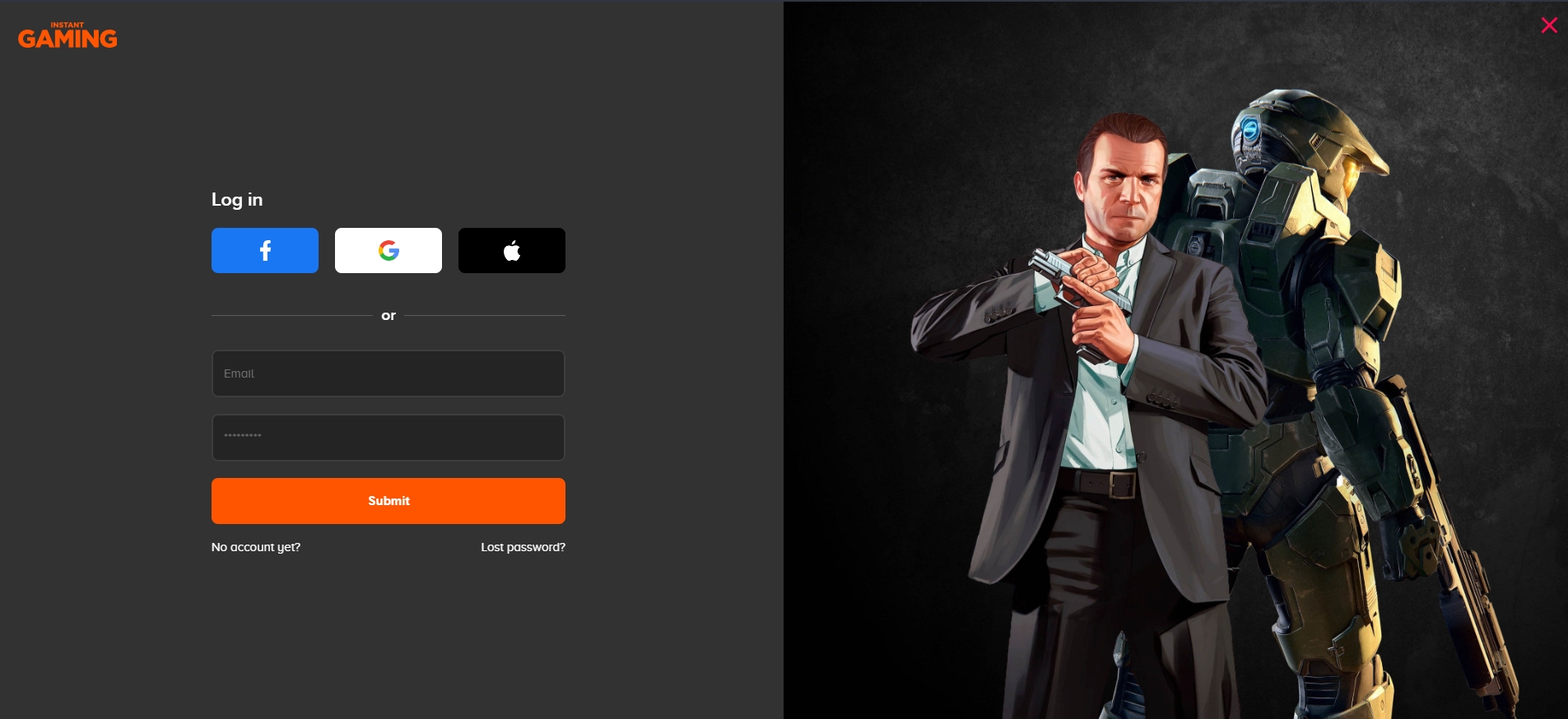
Once logged in, go to the REDEEM A GIFT CARD page.
Enter the code in the box then click SEND. It should appear in your Instant Gaming Wallet instantly.
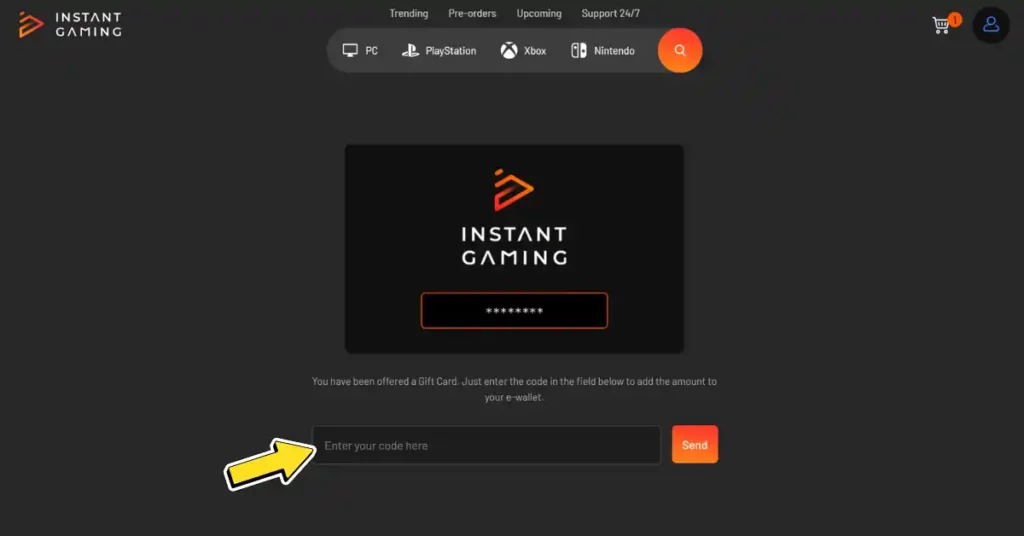
Why isn’t my Instant Gaming code working?
Have you followed the step-by-step tutorial to redeem your gift card, but it’s not working?
Sometimes we’re in a hurry or distracted, so first, check who issued your gift card and follow the appropriate tutorial.
You might be encountering an issue while entering the code on the website.
Codes must have 10 characters, including both numbers and letters.
XXXXXXXXXX
Make sure you haven’t missed any characters.
Another thing to check: be sure to distinguish between 0 (zero) and O, Q and D (letters), 1 and uppercase I, B and 8, G and 6, etc.
If you need further assistance or have any other questions, you can email us at contact@need4games.ro we’ll be more than happy to help you.






